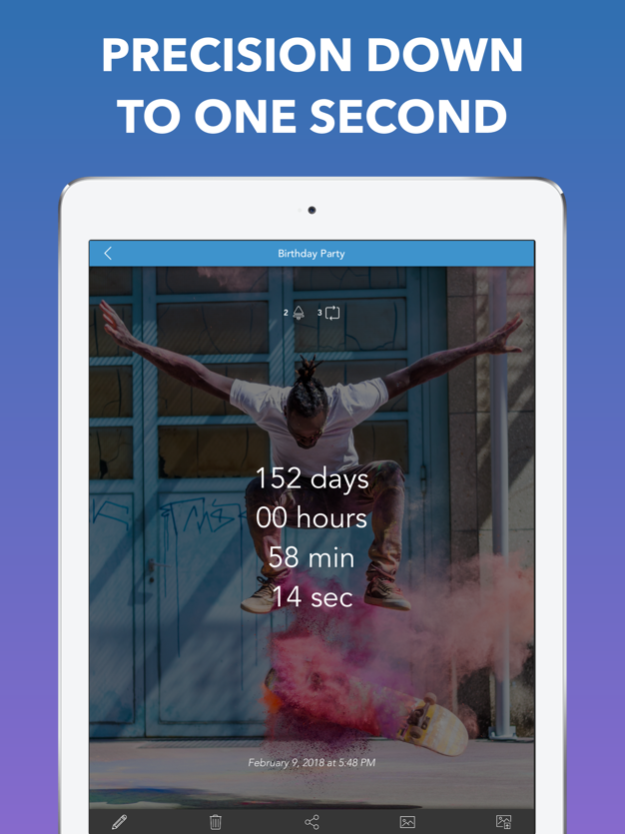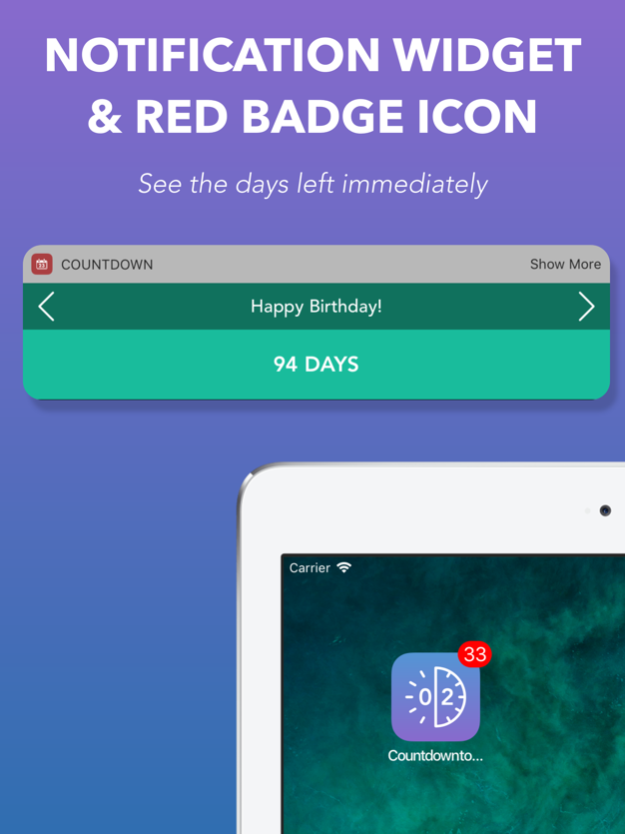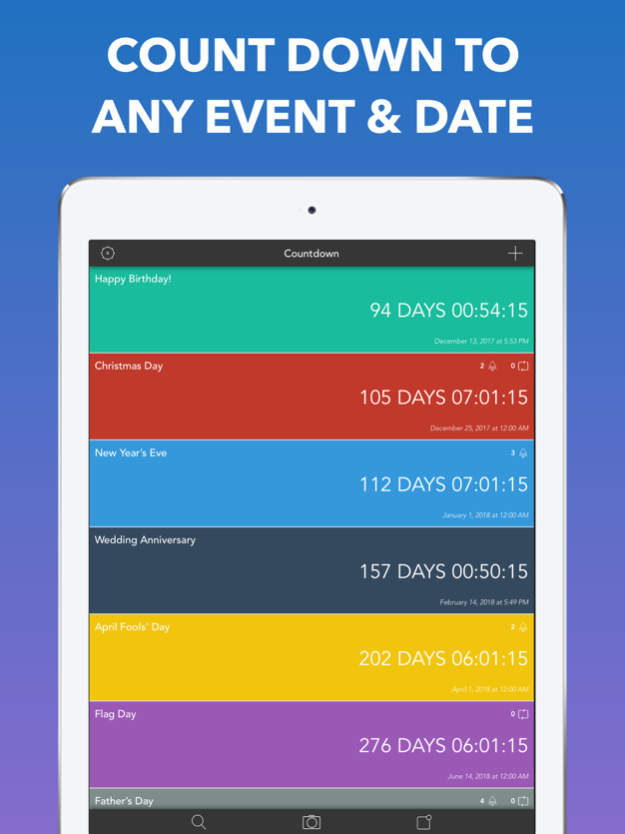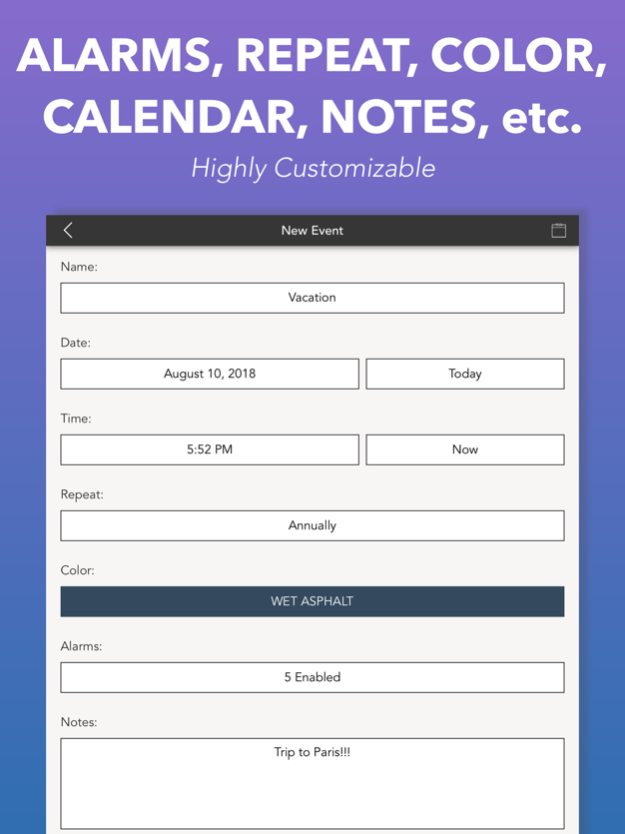Countdown to Big Events 3.0.4
Continue to app
Paid Version
Publisher Description
With Countdown to Big Events you can countdown to any event and date that matters to you:
-How many days until my wedding anniversary?
-How long ago did I quit smoking?
-How much longer before Nick’s Birthday party?
-How many days do I have to find a Valentine’s present?
A NEW WAY TO INTERACT WITH EVENTS AND DATES
------------
Countdown to UNLIMITED events and dates with a unique and accurate way.
USE IT FOR EVERYTHING
------------
Birthdays, anniversaries, Valentine ’s Day, vacation, parties, exams, Halloween, new year’s eve, thanksgiving, wedding day, Christmas, days of quitting smoking and any other date that matters to you.
ALARMS
------------
Need to set a reminder for your countdown event? Countdown to Big Events notifies you, so you’ll never miss an important event again!!! Set up to 33 alarms per event.
iCLOUD SYNC
------------
Sync all your events on all your iOS devices automatically. You don’t have to do any setup!!!
RED BADGE ICON
------------
Use the red badge icon of the app to show how many days are left for the event you want. The red badge icon updates automatically every day!
WIDGET ON TODAY OF NOTIFICATION CENTER
------------
• See the days left at a glance right on the notifications center
• Navigate through your events
• Open the app from the widget
FULL SCREEN COUNTDOWN
------------
Watch the countdown of an event full screen. Put your device on the dock and use it as a digital countdown clock!!!
PERSONILAZATION
------------
Countdown to Big Events was designed with simplicity and functionality. Stunning graphics make tracking time easy and awesome. Personalize each event, using multiple theme colors, alarms, notes, repetitions and other customizations.
SHARE
------------
• Share your events from right inside the app
• Create event pics, set backgrounds, add filters and share them on social networks: Instagram, Facebook, Twitter, etc.
Countdown to Big Events MEANS PRODUCTIVITY
------------
Countdown to Big Events is the only countdown app that combines UNLIMITED dates and events with a completely clean and intuitive interface.
MULTIPLE TIME FORMATS
------------
Select the time format to be used:
• Live countdown, with precision down to one second
• Days only
• Weeks and days
• Years, months and days
COUNTDOWN STICKERS FOR iMESSAGES
------------
Want to send a "Hurry up" to your friends? You can definitely do that! Did someone send you an event? Put a "Mark the date" on it!
With over 20 different stickers to choose from, there are lots of ways to share date & time topics and make your messages more fun!!
MORE FEATURES
------------
• Create repetitive events (daily, weekly, monthly, quarterly or annually)
• Import events from device’s calendar
• Count down and up from dates
• Instant event search
• Sort events alphabetically, inverse alphabetically, by timeline, by inverse timeline, by date created or by date updated
• Take screenshot of your current events list and set it as a lock-screen background
Nov 6, 2018
Version 3.0.4
iOS 12 support is here!! Thank you for using Countdown to Big Events!! You are awesome :)
About Countdown to Big Events
Countdown to Big Events is a paid app for iOS published in the Food & Drink list of apps, part of Home & Hobby.
The company that develops Countdown to Big Events is Thomas Tsopanakis. The latest version released by its developer is 3.0.4.
To install Countdown to Big Events on your iOS device, just click the green Continue To App button above to start the installation process. The app is listed on our website since 2018-11-06 and was downloaded 6 times. We have already checked if the download link is safe, however for your own protection we recommend that you scan the downloaded app with your antivirus. Your antivirus may detect the Countdown to Big Events as malware if the download link is broken.
How to install Countdown to Big Events on your iOS device:
- Click on the Continue To App button on our website. This will redirect you to the App Store.
- Once the Countdown to Big Events is shown in the iTunes listing of your iOS device, you can start its download and installation. Tap on the GET button to the right of the app to start downloading it.
- If you are not logged-in the iOS appstore app, you'll be prompted for your your Apple ID and/or password.
- After Countdown to Big Events is downloaded, you'll see an INSTALL button to the right. Tap on it to start the actual installation of the iOS app.
- Once installation is finished you can tap on the OPEN button to start it. Its icon will also be added to your device home screen.